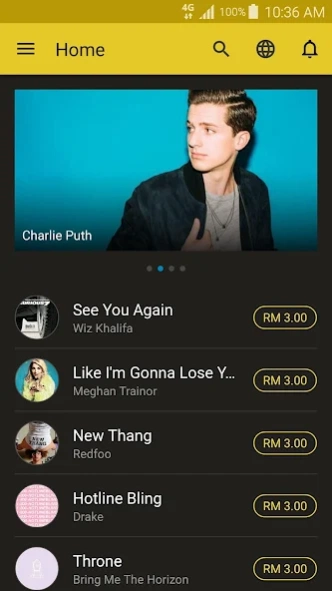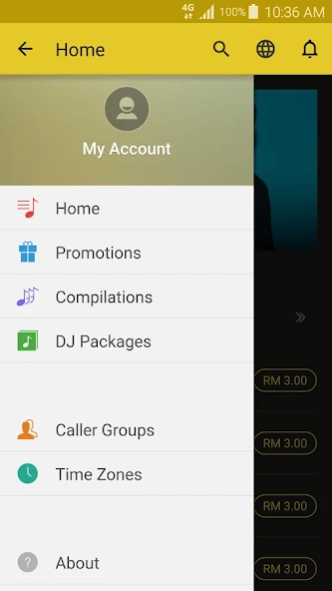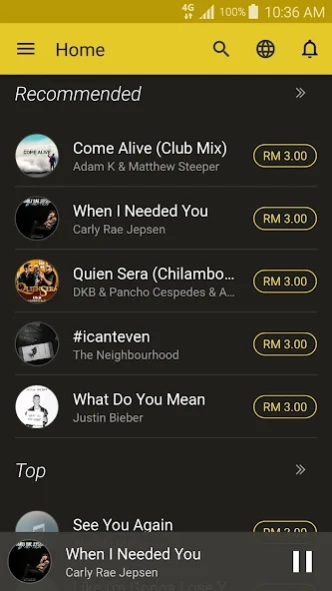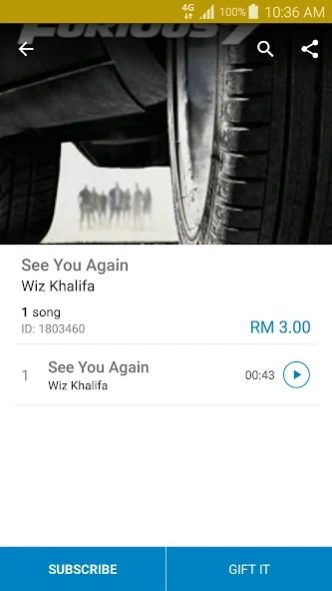CallerTunes 1.3.9
Free Version
Publisher Description
CallerTunes - Manage your CallerTunes™ and spread the joy of music - one call at a time!
**Available for ALL Digi subscribers:
Managing your CallerTunes™ just got easier with mobile! Browse, preview, purchase, and manage your Digi CallerTunes™ account right from your smartphone. CallerTunes™ keeps callers entertained with your choice of music as they wait for you to answer.
With a visual interface, it has never been easier to search for, preview and manage subscriptions for one’s CallerTunes.
KEY FEATURES
* Automatic detection and login when on 3G or LTE – no password required.
* One-Time PIN login over wifi – no further verification required.
* Music search by artist, song, genre or language.
* Preview CallerTunes.
* Manage Subscriptions (Subscribe / Unsubscribe / Gift CallerTunes to friends).
* Creating caller groups.
* Setting CallerTunes time zones.
* View transaction history (all successful past transactions - subscriptions, gifting, renewals, and unsubscribe organized by date).
About CallerTunes
CallerTunes is a free app for Android published in the Audio File Players list of apps, part of Audio & Multimedia.
The company that develops CallerTunes is Digi Telecommunications Sdn. Bhd.. The latest version released by its developer is 1.3.9.
To install CallerTunes on your Android device, just click the green Continue To App button above to start the installation process. The app is listed on our website since 2021-07-14 and was downloaded 7 times. We have already checked if the download link is safe, however for your own protection we recommend that you scan the downloaded app with your antivirus. Your antivirus may detect the CallerTunes as malware as malware if the download link to my.com.digi.android.callertune is broken.
How to install CallerTunes on your Android device:
- Click on the Continue To App button on our website. This will redirect you to Google Play.
- Once the CallerTunes is shown in the Google Play listing of your Android device, you can start its download and installation. Tap on the Install button located below the search bar and to the right of the app icon.
- A pop-up window with the permissions required by CallerTunes will be shown. Click on Accept to continue the process.
- CallerTunes will be downloaded onto your device, displaying a progress. Once the download completes, the installation will start and you'll get a notification after the installation is finished.